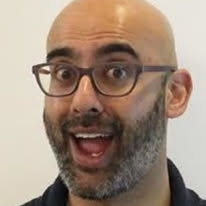With the sunsetting of Equinix Metal I've also been migrating the Recoil machines over to new hosts in Mythic Beasts. This time around, rather than manually setting up services, I've turned to a nice new tool called Komodo which helps with deploying Docker containers across multiple servers. Unlike many other container management solutions, Komodo is refreshingly simple. It has a mode where it can take existing Docker compose files on a given host, and run them, and provide a web-based monitor to keep an eye on a few machines.
1 The Komodo interface
There's an online demo of Komodo available (user/pass is demo/demo). The basic idea is that you first register servers (see below for "Periphery"), and then add in "Stacks" which represent a service each.
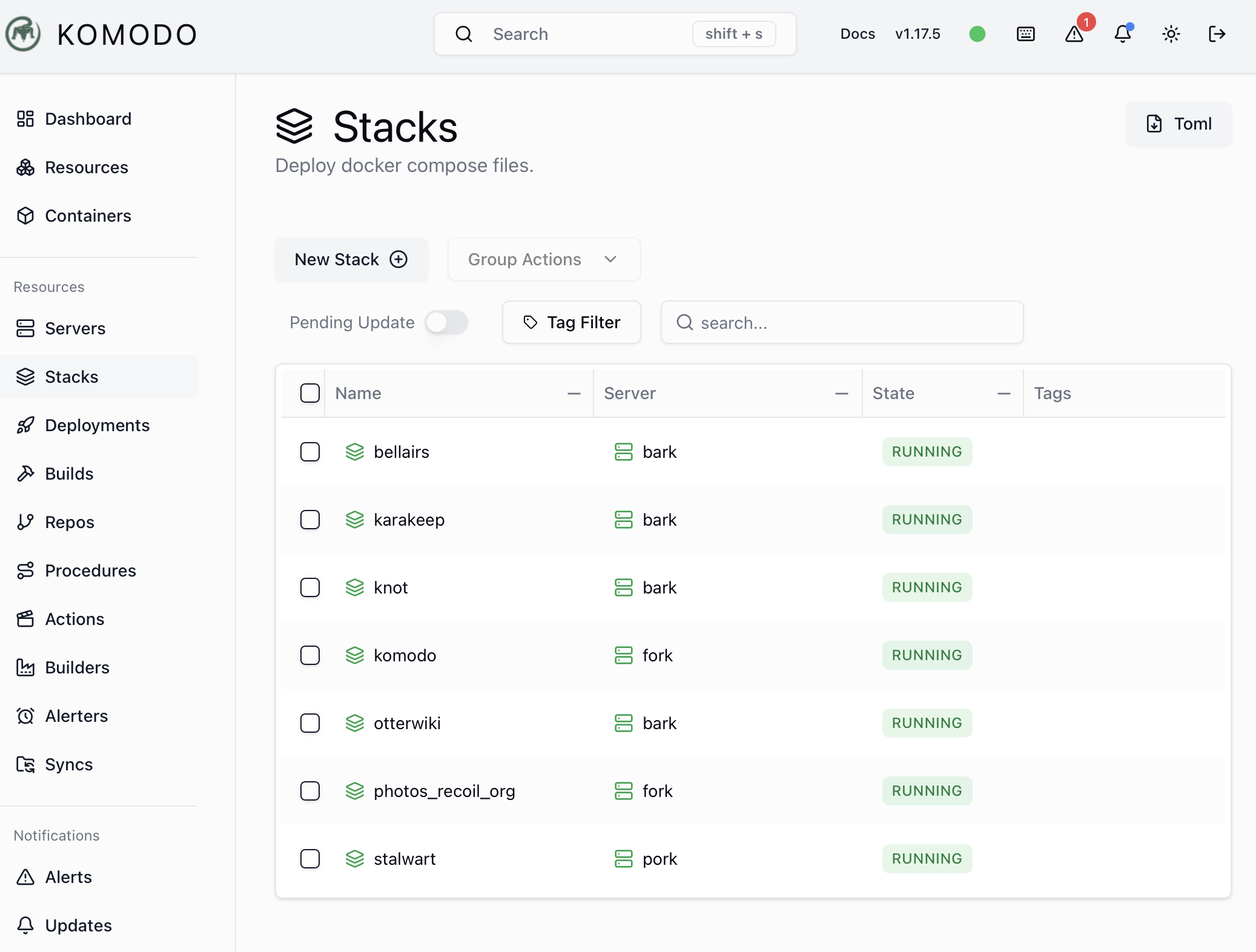
Every stack is configured to run a docker-compose.yml service that is already
present on the host, and the web UI has a convenient way of pulling, deploying
and polling the Docker Hub to check for updates.
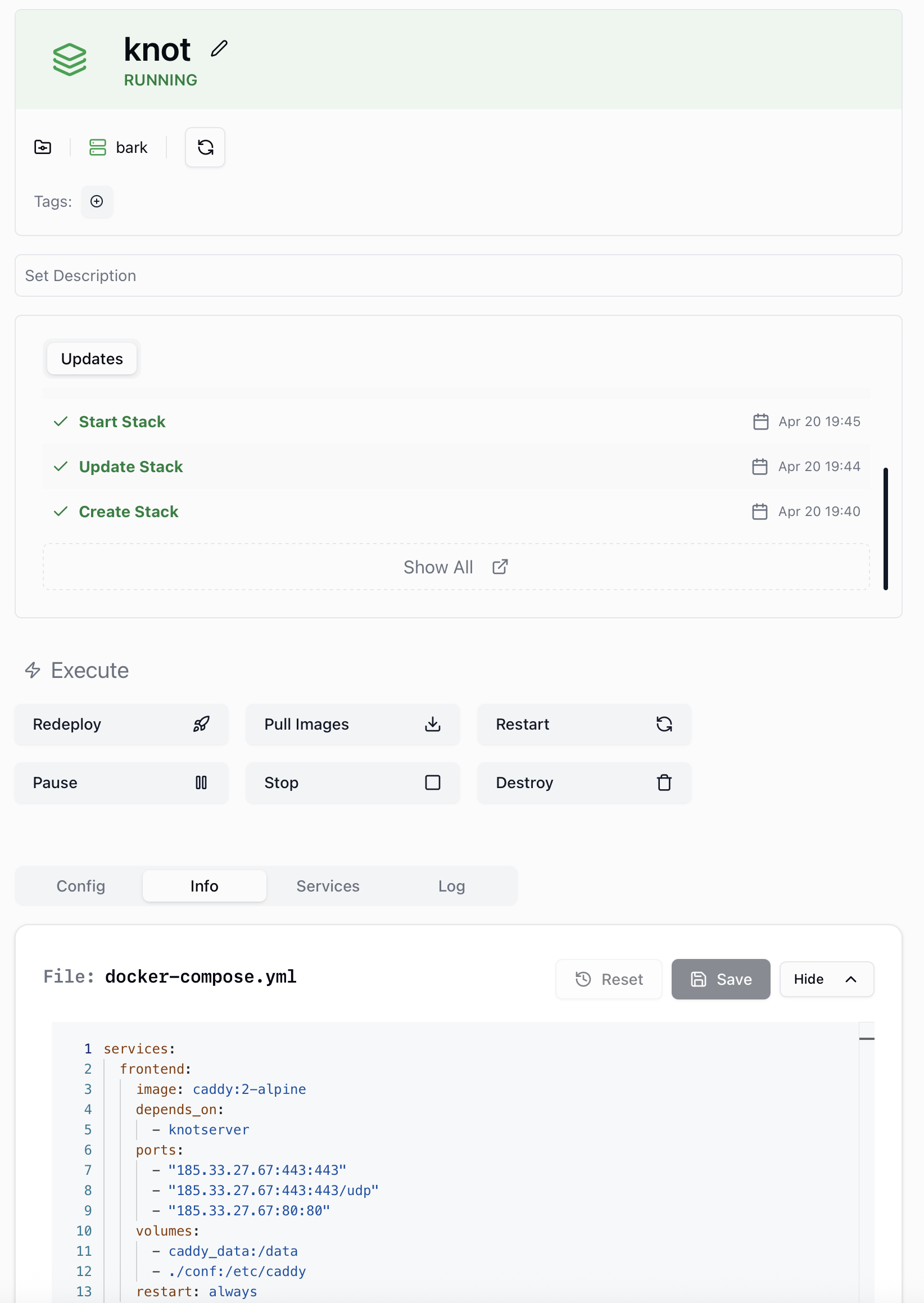
The autoupdate functionality is quite cool (if a touch risky), as it polls for the images on the Docker Hub and updates to those automagically. While I've activated this for services I'm happy autoupdating, it's also accompanied by a healthy dose of ZFS snapshotting so I can roll back if anything untoward happens.
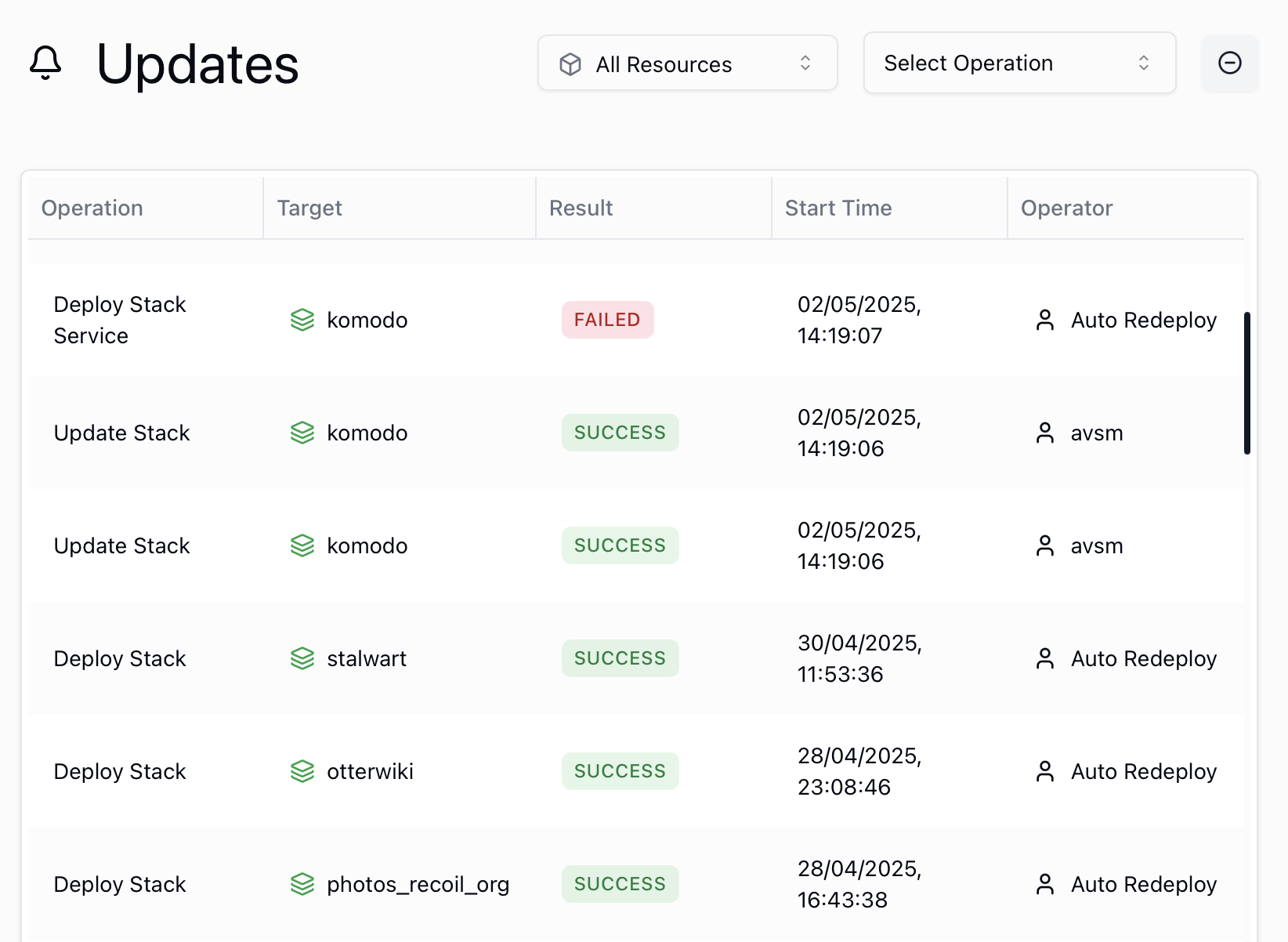
Most importantly to me is that I can always switch away from Komodo at any time
and directly interact with the services on the host using the normal docker CLI.
Komodo is just coordinating the compose invocations in the lightest way possible,
and not wrapping them in such a way that I lose access.
2 Setting up Periphery with a Wireguard mesh and dsnet
Komodo operates across multiple hosts by using something called a periphery agent which the main host issues RPCs to in order to do something. This is obviously quite a privileged operation, and so rather than expose it to the Internet I setup a Wireguard tunnel mesh across the Recoil hosts for these operations to go over.
The easiest way to do this was via dsnet, which generates the configurations and keys
suitable for a wg-quick service to run on each host and connect
to their peers. Following the instructions let me setup this mesh in minutes; this is a much simpler solution than
Tailscale due to the lack of flexibility, but all I want here is few hosts connected by static interfaces
and with no need for complex NAT punching. Once the dsnet configuration is
setup, all that's needed is to activate the wg-quick service on each of the hosts, and they spin up a virtual interface.
After this, the Periphery setup was straightforward but with one twist. I configured the agent to bind to the wireguard IP, e.g.:
/etc/komodo/periphery.config.toml
################################
# 🦎 KOMODO PERIPHERY CONFIG 🦎 #
################################
port = 8120
bind_ip = "10.100.0.2"
But then on reboot the periphery agent would fail to startup due to the wireguard service being too low a priority in the boot order. This was fixed by a systemd tweak (which took me longer to figure out than the rest of the entire setup altogether, since I find systemd utterly inscrutable).
/etc/systemd/system/periphery.service
[Unit]
Description=Agent to connect with Komodo Core
After=wg-quick@wg0.service
This little tweak to the script, followed by umpteen daemon-reload prods and
reboots to get systemd happy, did the trick.
I'm pretty happy with Komodo, thank you to the devs! It's a system that's simple enough that I can try it out progressively, and can bypass easily if required, and provides a very useful part of the #selfhosting jigsaw puzzle.